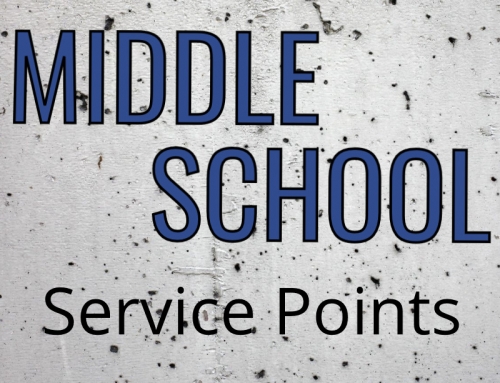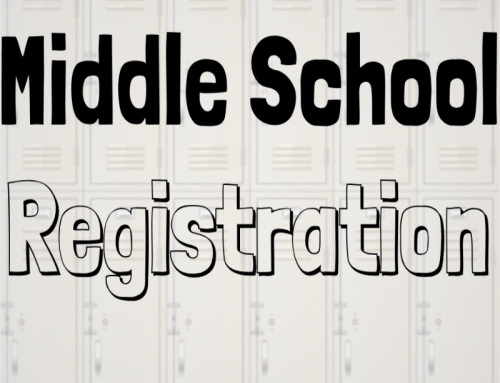It’s time to submit your child’s 8th Grade Dedication Page and Baby Picture submissions for the 2023-24 HVS Yearbook.
The deadline to submit is March 8th and there will be NO extensions.
INSTRUCTIONS for Baby Picture Submission & Purchasing Dedication Pages
Visit buytheyearbook.com from a Chrome browser and search for school ID #: 716223
BABY PICTURES
There is NO COST to submit! Please submit one (1) photo only.
- After searching for School ID # 716223, click on “SHARE PICTURES.”
- Login in or create an account if you don’t already have one.
- Click on the blue “Upload Photos”button in the upper left corner and select your photo.
- Add your Student’s first and last name in the “Tags” box.
- Select “8th Grade Baby Photos” under “Choose an upload folder”
- Click “Upload Photos” and you are DONE!
DEDICATION PAGES
Dedication “Ads” are available in 3 sizes: Full Page $190; Half Page $110; Quarter Page $60
- After searching for School ID # 716223, click “Create an Account” or “Log In” in the upper right. Make sure to note your log-in information, as you will use it if/when you need to return to complete your Dedication Page.
- Once logged in, click on “Buy Ads” from the main page.
- Select ad size, type student’s first and last name, select 8th Grade Only, then click “Add to Cart.”
- On the next screen, click “Go to Cart” if you are ready to check out. Click “Continue Shopping” if you need to add another Dedication Page to your order.
- Complete the payment page
- On the lower part of the receipt you will see “BUILD AD”. Now you can start!
- If you do not see the “Build Ad” button or if you log out and return later:
- Click “My Account” on the upper right
- Click “My Ad” from the menu on the left. Click “Design” to work on your Dedication Page. You will click “Edit or Submit” on subsequent visits.
- To find the Ad Templates, click on the top button on the left menu.
Questions: Yearbook Team